|
|
|
Frequently Asked Questions
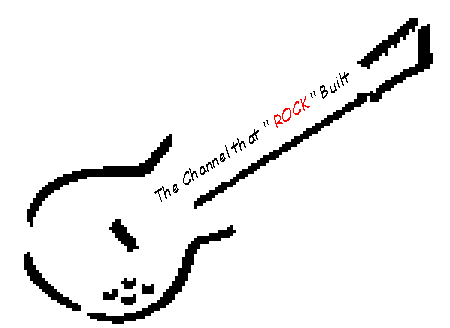
Question - "I can hear the music I play but there is no display being sent to the channel, why"?
Answer -
Go to Options/Setup Options/ Playing MP3 Files to Others -menu item and look for the minimum or maximum channel display option. You will need to set the type of display to be sent to the channel. You can set these from the Setup GUI also.
Question - "My list doesn't find all of my songs, or duplicates my songs, or freezes my computer, why"?
Answer - This indicates that the information in the drives.ini file is not correct. Open notepad and select the drives.ini file. Compare what is in the file with the example shown in this help document.
Question - "I can play a song but when people try and request the song from me it says I don't have that song to send, why"?
Answer - Some other scripts that are available may conflict with this script. Or this might indicate that the drives.ini file does not contain the correct information.
Question - My player won't Play continuously, or I have to always browse to my mp3 folder when playing a single file.
Answer - This indicates that the information in the drives.ini file is not correct. Open notepad and select the drives.ini file. Compare what is in the file with the example shown in this help document.
Question - My script won't send MP3's, or my list, why?
Answer - This can be one of three problems. 1) That the information in the drives.ini file is not correct. Open notepad and select the drives.ini file. Compare what is in the file with the example shown in this help document. 2) You do not have your auto DCC sending turned on, go to the Player Menu, Options, DCC sending MP3 Files, Enable. 3) You do not have your mIRC Local Info setup proper. In your mIRC go to, File, Setup, Local Info Tab, there Be sure you have the "Local Host" and "Server" boxes checked, then logoff and back on mIRC.
Question - My script is showing people in my queue, and I have an open send slot, but it does not start the next send or allow me to manual dcc send from queue, why?
Answer - There are probably people in your queue who are either already getting a song from you, or have left the channel and will no longer get their send slot. The queue should clear those slots out on its own. Alternatively, you can edit your queue file to remove them. Open your mp3queue.ini with notepad, and make quepos=1 and quenew=1, and then delete everything below quenew=1. This will clear everything in your queue next time the queue file is needed. BE CAREFUL if attempting this, corrupting your queue file can cause lockups. When in doubt let the queue cycle itself.
|
Main |
Download the Script and Setup |
Menu Items |
Credits |
© 1997, 1998 MP3Script Team