|
|
|
Advanced Mplate Editor
GUI
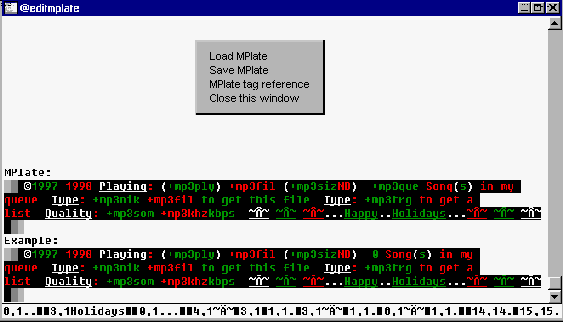
The last option is the Advanced Mplate Editor. Here you can customize your Mplates, moving the variables around, add or replacing text and designing as you see fit. A few added variables not in the basic Mplate GUI are available for use with the Advanced Mplate Editor. For more information about a particular option click the menu in the window above.
Please note: The maximum length of ANY Mplate is 255 characters. If you exceed this number you will not display all your information.
There are a couple of ways to use the Advanced Mplate Editor. We'll show you how to edit an existing Mplate first.
First click the "Advanced Mplate Editor" button from either the Mplate GUI or the Setup Option, Playing and Listening to MP3 Files of the channel menu. The "Editmplate" work window will popup. Right click the Editmplate window and you'll see a menu of: "Load Mplate", "Save Mplate", "Mplate Tag Reference", and "Close this Window".
|
|
|
|
|
|
|
|
|
|
|
|
|
|
|
|
|
|
|
|
|
|
|
|
|
Click here to browse to where your Mplates are, highlighted the file to Edit, and click OK. At this point you'll notice that Mplate file in the edit box, and if you push Enter, will see what it looks like at that point. Make changes in the edit box by adding text, moving around the variables, making your display look like you want it to look like. Pressing Enter each time you need to see what the Mplate looks like at any point. |
||
|
|
|
|
|
|
|
|
|
|
|
|
|
|
|
|
|
|
|
|
|
|
|
|
|
|
|
|
|
|
|
|
|
|
|
|
|
|
|
|
|
|
|
|
|
|
|
|
|
Click here once you have made the changes you want. A dialog box will popup, where you need to browse to where your Mplate are, Highlighted the file your editing, and click OK, then confirm your overwriting of the file by typing in Yes, and click OK. The file is finished, that perfect file display. All you need to do at this point is to go enable that Mplate into the script for all the see. |
||
|
|
|
|
|
|
|
|
|
|
|
|
|
|
|
|
|
|
|
|
|
|
|
|
|
|
|
|
|
|
|
|
|
|
|
|
|
|
|
|
|
|
|
|
|
This is a chart of all the variables we make available to you at this time, with others coming in the next version. |
||
|
|
|
|
|
|
|
|
|
|
|
|
|
|
|
|
|
|
|
|
|
|
|
|
|
|
|
|
|
|
|
|
|
|
|
|
|
|
|
|
|
|
|
|
|
|
|
|
|
Closes the "Editmplate" window |
||
|
|
|
|
|
|
|
|
|
|
|
|
|
|
|
|
|
|
|
|
|
|
|
|
|
|
|
|
|
|
|
|
|
|
|
|
|
|
|
|
|
|
|
|
|
|
|
|
|
Main |
Download the Script and Setup |
Menu Items |
Credits |
FAQ |
© 1997, 1998 MP3Script Team